What do you find is the worst part about meal planning: Coming up with the ideas, creating a grocery list or keeping things organized while at the store? (All of the above is an acceptable answer too!) This free meal planning app is about to change everything… It makes finding recipes, creating a grocery list and shopping on a budget so easy. Almost too easy. Here’s everything you need to know about this game-changing meal planning app.

A couple of years ago, a college friend (who is a Registered Dietitian Nutritionist) introduced my husband and me to
And it did.
Why We Love Using a Meal Planning App
Although I love Pinterest and search for recipes when I know exactly what I want to make (Example: “cheesecake recipe”), this makes planning an entire week of meals way easier. You can select how many meals you want to make, scroll through options that fit your meal preferences – more on that below – and choose your favorites. From there, the app generates an organized grocery list for you, which you can add to. All the meals take about 30 minutes too, so you know about how long each will take beforehand.

We also find using
While other cool services like HelloFresh or BlueApron come up with recipes and deliver all the ingredients to your door for a fee, we prefer this free alternative.
Note: It is possible to connect
Also, we’ve LOVED probably 90% of the recipes we’ve tried. Some of our favorites include:
- Beef & Broccoli Stir Fry
- Thai Pineapple Fried Rice with Chicken
- Chicken & Bell Pepper Quesadilla with Pico de Gallo
Getting Started
After you’ve downloaded Mealime from the app store and create an account, getting started is easy. You can customize your eating preferences in the Mealime app’s settings. There, you’re able to select a menu type (Classic, Paleo, Vegan, etc.) and restrict foods you don’t like or are allergic to. For example, I have mushrooms, beets and eggplant marked as foods I don’t like, so the app won’t suggest recipes with those ingredients.
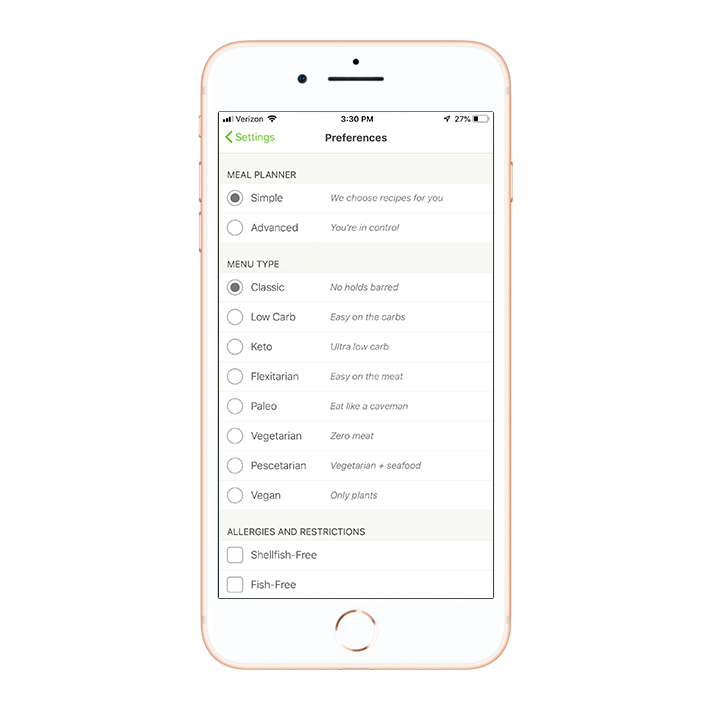
You can also choose your meal size in Settings, which will increase the ingredient quantities based on how much food you want to make. There are two options: Two servings and four servings. My husband and I usually go with the four servings option since we love having leftovers for the next day’s lunch.
Meal Planning + Grocery Shopping
You’ll build your meal plan by selecting how many meals you want to cook for the week and then scrolling through the meal options.
Once you’ve selected your meals, the app compiles the ingredients into a shopping checklist. Before heading to the store, you’ll review the list, mark off any ingredients you already have and add anything else you need. The app automatically organizes ingredients into the various sections of the store (Example: Produce, bakery, etc.), which is a new feature I LOVE.
Note: I recommend reviewing the instructions of each recipe before heading to the store. The app likes to make everything fresh, which is GREAT. But sometimes, I like to make tweaks to the recipes. (Example: I typically buy fresh, pre-made pico de gallo from the store rather than buying the ingredients and making it myself.) When we first started using the app, I didn’t review the instructions beforehand. I would buy all the ingredients listed and then get home and realize there was probably a shortcut that’s just
How to Use Mealime While Cooking
The app gives detailed step-by-step instructions for each recipe. You can either follow the steps in a list form like the photo below or I prefer using the “Cooking Mode,” which walks you through each step one at a time.
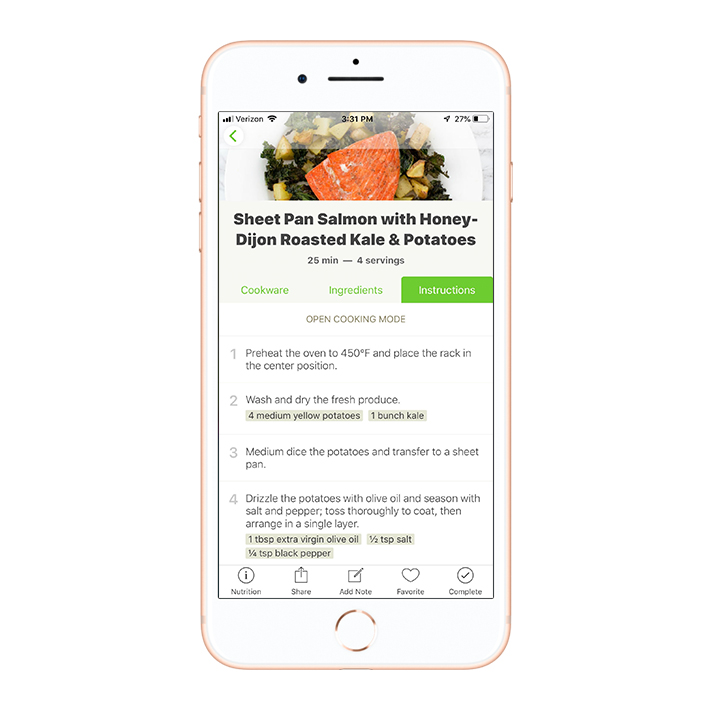
Limitations with the Free Version
There are a couple limitations with the free version of
Some other bonuses of the upgraded version of
Thoughts?
If you give the

Thanks for the meal planning info! Coming up with ideas is hard. Can’t wait to try this out!
Yay! I can’t wait to hear what you think! :)